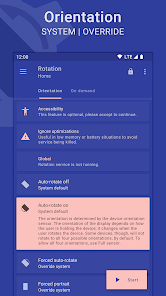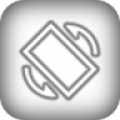Rotation - Orientation Manager
A tool to manage the device orientation.
- Category General
- Program license Free
- Version 25.0.2
- Size 4 MB
- Works under: Android
- Program available in English
- Content rating Everyone
- Package name com.pranavpandey.rotation
-
Program by
Pranav Pandey
21, Manav Vihar Sector-15, Rohini Delhi-110089 India
Rotation - Orientation Manager is a comprehensive tool that allows users to take full control of their device's screen orientation.
General Overview
Rotation - Orientation Manager is a versatile application that provides users with full control over screen orientation settings on their Android devices. The app offers several predefined settings, such as auto-rotate, portrait, landscape, reverse portrait, reverse landscape, sensor portrait, sensor landscape, and forced auto. Users can also customize and save their preferred orientation settings.
Functionality and Features
The app boasts a User-friendly Interface that makes it easy to navigate through the various available settings. Users can easily access the initial setup guide, which provides a detailed walkthrough of the app's features.
The Per App Settings feature allows users to set individual screen orientations for each application on their device. This is particularly useful for apps that may not display properly in certain orientations.
The Rotate on Demand feature can force the orientation of your screen via a floating head, a quick notification or a tile. This allows users to quickly change the screen orientation without having to navigate through the app's settings.
Performance
In terms of performance, Rotation - Orientation Manager operates smoothly, with minimal impact on device performance. However, some users have reported intermittent issues with the app failing to work correctly. After restarting the service, it seems to function as intended again.
Compatibility
Rotation - Orientation Manager works well with a wide range of Android devices, including tablets and larger screen devices like the Tab S9 Plus. This makes it a versatile tool for managing screen orientations across different devices.
Conclusion
Overall, Rotation - Orientation Manager is a powerful tool for managing screen orientations on Android devices. Its wide range of features and user-friendly interface make it an excellent choice for those looking to take greater control over their device's display settings.
Pros
- User-friendly interface
- Per App Settings functionality
- Wide range of predefined settings
- Compatibility with a range of devices
Cons
- Intermittent functionality issues
Improved support for Android 13.
Overhauled orientation functionality.
Updated design based on latest guidelines.
An all-new start to make things even better.
Please re-enable the accessibility service in case of any issues.